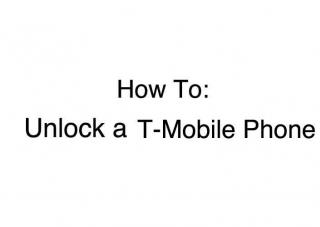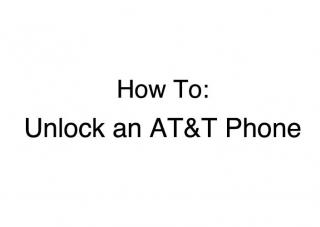How to Find the IMEI Number on a Cell Phone

The IMEI (International Mobile Equipment Indicator) number of your cell phone or smartphone can be important if you want to unlock your phone. It is also a unique identification number for your phone, and is typically 15 digits long. If you need to obtain the IMEI number on your cell phone, follow these steps:
- Check under the battery. If you take the battery out of your cell phone, you can typically find a sticker under the battery that displays the IMEI number.
- Check the box that the phone came in. If you still have the original packaging your phone came in, check the outside of the box to find a sticker that contains your IMEI number.
- Check in the phone's settings. Many devices these days will have the IMEI number available to see inside the Settings app. Navigate to your Settings, then view your IMEI number.


 Menu
Menu